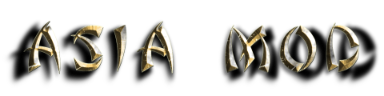Sidebar
Table of Contents
I have downloaded the 3.0.113 and get many red error messages
If you have cloned the vanilla version with the old Asia Mod in the Mod Launcher, then you are still running version 21.1. This no longer works, you need version 21.2.

Step 1: look at the version you are using.
Step 2: see if you can change this when you enter your Steam folder (has not worked for anyone we have tested with).
Step 3: go to the mod settings
there please select “Delete Game Copy”. Nothing will happen to your savegame and nothing will happen to the mod installation. It only deletes the outdated vanilla version.
Then please check in Steam to make sure you are on the latest version.

Right-click on “7 Days to Die” in your Steam library and select Properties. Then click on Betas and make sure that “None” is selected.
Now restart the Mod Launcher and it should offer 21.2. If desired, press Clone again and then you can test the new version of the Asia Mod.
what can I do about the long zombie arms?
There was a modlet from JaxTeller for the A20.
Unfortunately, we do not know whether it will be updated for the A21.
If it is available for the A21, you will be informed here.
I have error messages like "There are no graphs in the scene" and the Zombies do not move?
- 7 Days has a problem with the wayfinding of the zombies. This can no longer be started, so the zombies no longer “see” where they can run to and stay in place.
- Problem solving: complete reinstallation of 7 Days (not only the mod).
I have error messages
the console opens and there's always something red…
- Pleas send us your log
- To do this, please go into the game and in the console (F1)
- enter “glp” in the console
- A new log will be created there! PLEASE do not open a new game afterwards, otherwise the log will be overwritten!
- come to our Discord and post the Log there.
can I take a random map or should I use one of the pre-made maps
at the moment it is strongly recommended to use the existing cards. Our buildings (POIs) are not yet adapted for the RWG but we are working on it.
I have no zombies, or they do not move, I can not loot anything
No possibility to open crates, No communication with the trader possible, No grouping with other players possible, Zombies and animals do not move, You fall through the world after a few steps
- Go to the game options
- then click on General settings
- and switches the network workaround from OFF to ON
and if it helps #PraiseourjokerAlloc