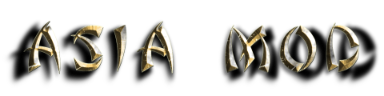mod:faq:startup
Differences
This shows you the differences between two versions of the page.
| Both sides previous revisionPrevious revision | |||
| mod:faq:startup [2023/11/15 11:04] – [what can I do about the long zombie arms?] Text changed angel | mod:faq:startup [2024/02/03 10:33] (current) – danu | ||
|---|---|---|---|
| Line 1: | Line 1: | ||
| + | ===== I have downloaded the 3.0.113 and get many red error messages ===== | ||
| + | If you have cloned the vanilla version with the old Asia Mod in the Mod Launcher, then you are still running version 21.1. This no longer works, you need version 21.2. | ||
| + | {{: | ||
| + | |||
| + | Step 1: look at the version you are using. | ||
| + | |||
| + | Step 2: see if you can change this when you enter your Steam folder (has not worked for anyone we have tested with). | ||
| + | |||
| + | Step 3: go to the mod settings | ||
| + | |||
| + | {{: | ||
| + | |||
| + | there please select " | ||
| + | Nothing will happen to your savegame and nothing will happen to the mod installation. It only deletes the outdated vanilla version. | ||
| + | |||
| + | Then please check in Steam to make sure you are on the latest version. | ||
| + | {{: | ||
| + | }} | ||
| + | |||
| + | Right-click on "7 Days to Die" in your Steam library and select Properties. Then click on Betas and make sure that " | ||
| + | |||
| + | Now restart the Mod Launcher and it should offer 21.2. If desired, press Clone again and then you can test the new version of the Asia Mod. | ||
| + | |||
| ===== what can I do about the long zombie arms? ===== | ===== what can I do about the long zombie arms? ===== | ||
| There was a modlet from JaxTeller for the A20. | There was a modlet from JaxTeller for the A20. | ||
mod/faq/startup.1700046243.txt.gz · Last modified: 2023/11/15 11:04 by angel
Except where otherwise noted, content on this wiki is licensed under the following license: CC Attribution-Share Alike 4.0 International