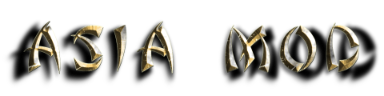Sidebar
Table of Contents
Installation through the ModLauncher
The ModLauncher by sphereii for 7 Days To Die is an easy way to install different mods. Setting it up to play the Asia Mod is done in the following small steps:
ModLauncher V5 (Windows, Linux, Mac)
- Download the ModLauncher for your system from the above website (This is Version V5)
 If that version of the ModLauncher causes any issues you can find the older versions on the website below (for Windows)
If that version of the ModLauncher causes any issues you can find the older versions on the website below (for Windows)
- Unzip the downloaded archive to a location of your choice
Note: The location of the ModLauncher does not impact the location mods get installed to later on

- To get a shortcut on the desktop
- Run the ModLauncher executable from the extracted folder or use the Shortcut
On Windows the executable is called ModLauncherV5.exe
- Running it the first time - or at any later point by clicking the Settings button - you can select where the ModLauncher should store mods
Note: The ModLauncher installs full copies of the base game for each mod, so make sure the location you select here has enough free disk space available

- Now being in the main menu select INSTALL New Mod
- In the following list click on the entry ASIA MOD
- Click INSTALL
 This Mod Launcher takes a copy of your 7 Days To Die installation in your Steamfolder.
Wait until the installation is finished or press Play . The mod will start as soon as everything is downloaded.
In the Mod Settings you can choose if the mod should always check for updates or if you prefer to press PreSync when a new version is released. (This could important to play on a Server)
This Mod Launcher takes a copy of your 7 Days To Die installation in your Steamfolder.
Wait until the installation is finished or press Play . The mod will start as soon as everything is downloaded.
In the Mod Settings you can choose if the mod should always check for updates or if you prefer to press PreSync when a new version is released. (This could important to play on a Server)
ModLauncher V3 (Windows, Linux)
- Download the ModLauncher for your system from the above website
- Unzip the downloaded archive to a location of your choice
- Note: The location of the ModLauncher does not impact the location mods get installed to later on
- Run the ModLauncher executable from the extracted folder
- On Windows the executable is called ModLauncher.exe
- On Linux it is ModLauncher.x86_64. It might need to be made executable first in the file properties
- Running it the first time - or at any later point by clicking the Settings button - you can select where the ModLauncher should store mods
- Note: The ModLauncher installs full copies of the base game for each mod, so make sure the location you select here has enough free disk space available
- Now being in the main menu select INSTALL AN OVERHAUL…
- In the following list click on the entry ASIA MOD
- Click INSTALL
- Select if you want to just make a copy of your 7 Days To Die installation in Steam or download a new copy
- If your installation is clean - i.e. it does not contain any mods or other manual file modifications - select the first option
- If it is not clean or you currently do not have the game installed at all select the second
- Follow the respective step
- After the copy of the game was created the ModLauncher will download the mod
Afterwards you can choose to play the game from the ASIA MOD entry, update the mod to the latest version or access logs and saves.
You can also find a German tutorial (targeted at Linux users but referencing the same Launcher it is basically the same for Windows users) here and the same in video form on YouTube.
ModLauncher V2 (Windows)
- Download the ModLauncher for your system from the above website
- Unzip the downloaded archive to a location of your choice
- Note: The location of the ModLauncher does not impact the location mods get installed to later on
- Run the ModLauncher executable from the extracted folder or the Shortcut Icon
- On Windows the executable is called 7D2DLauncher.exe
- You will find the entry “Asia Mod” in the list on the left side. (1)
- Now you need to install the mod. You can choose from two versions. If you have a clean installation of 7 Days to Die on your Hard drive, you can enter the path to the corresponding folder (Point 2). You have to make sure that the version in the decription of the mod. If you dont have a suitalbe installation, you can also download the rigth version directly from Steam. To do this, select “Download from Steam” and enter your login data of your Steam account in the fields. (Point 3). A new window will open, which may ask for a 2-factor-authentication.
- At point 4 you can see where your mod will be installed.
- Now you can install the copy from 7 Days to Die into the Mod folder.
- When 7 Days is installed, you should pre-sync the mod. All data will be downloaded in advance and not at the first start of the game.(Point 1)
- With point 2 it is always checked before the start if a new version is available and a pre-sync is made automatically.
- Now you can start the Mod (Point 3).